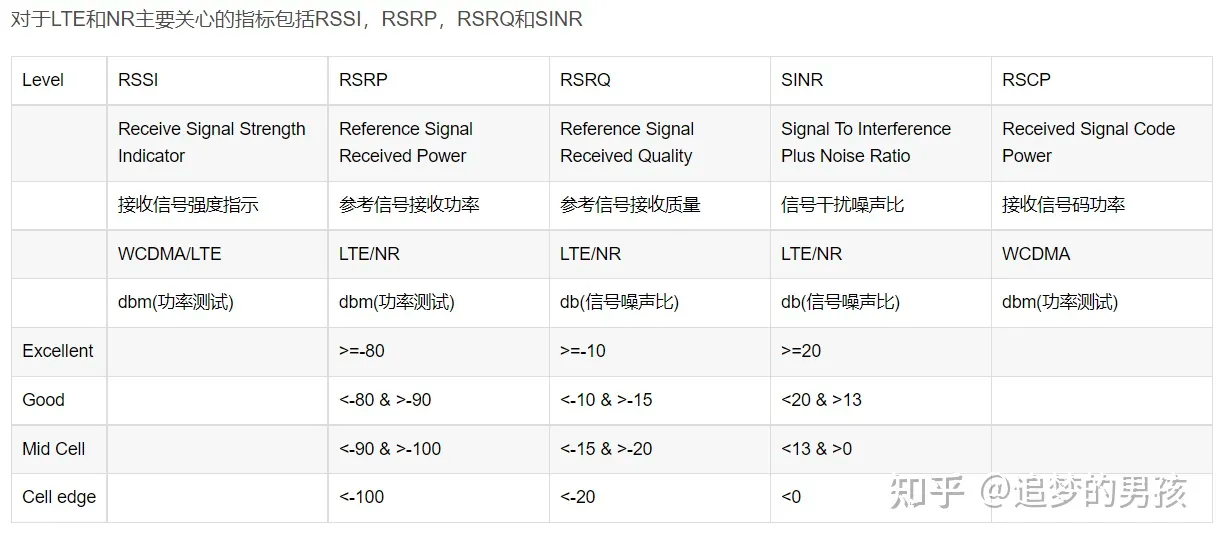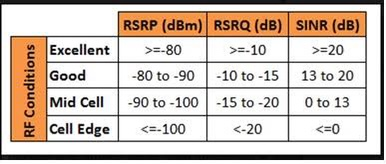- A5M2 のダウンロード
- Wine のインストール(Homebrewで)
brew install --cask --no-quarantine gcenx/wine/wine-crossover - Wine のライブラリのインストール
brew install winetricks
winetricks fakejapanese_ipamona
注:Winetricks が Wine のライブラリを管理するツールで、fakejapanese_ipamona がMSゴシック等の代替フォントとのことです。 - インストールが完了したら、A5M2 を起動します。
-
A5M2(A5:SQL Mk-2)を macOS で起動させてみる技術ブログに投稿されました
-
#M2 Max after 13.3.1Flutterに投稿されました
返信: Flutter install on MacOS M2
#M2 Max after 13.3.1
#COCOPODS GEM ruby
#以下のコマンドはエラーになる。cocoapods 2.7.6以上のRUBYが必要です。13.3.1時は2.6.Xになっているため、Rubyのバージョンアップが必要です。
sudo gem install cocoapods#ruby
brew install rbenv ruby-buildrbenv -v
echo $SHELL
#zsh
echo 'eval "$(rbenv init -)"' >> ~/.zshrc
source ~/.zshrcrbenv install --list
rbenv install 3.0.6
rbenv versions -
RE: 深いネストを持った辞書型から安全かつ簡潔に値を取り出したいので調べたPythonに投稿されました
JavaScriptも同様の問題があり、ライウラリー探したけど、いまいちなので自作しました。
pythonも多分同じ方法で出来ると思います。/**
- オブジェクトのプロパティの存在チェック&取得
- パラメータ:
-
obj : 任意のオブジェクト -
path : チェックしたいデータがあるプロパティをパス形式で渡す (フォーマット例 "a.b.c") - 戻り値:
-
プロパティにデータがある場合はデータを返し、無い場合はnotExistの指定が無い場合は"undefined"を返す
*/
Object.propatyGet = function(obj, path, notExist=undefined) {
return path.split('.').reduce((obj, prop) => { return obj && obj[prop] ? obj[prop] : notExist; }, obj);
} -
フォルダの中のファイルに日本語を抽出するPythonに投稿されました
# This is a sample Python script. import os import re # 対象パス<---input please dir_path: str = "/Users/aoyamanozomu/PycharmProjects/test" def findAll(dir_path: object) -> object: for root, dirs, files in os.walk(dir_path): print('directory:', root) for subdir in dirs: print('sub directory:', os.path.join(root, subdir)) for file in files: print('file :', os.path.join(root, file)) print_japanese(file) def print_japanese(filename): print(f'File: {filename}') with open(dir_path + '/' + filename, 'r') as f: content = f.read() # find japanese pattern = re.compile(r'[\u3000-\u303F\u3040-\u309F\u30A0-\u30FF\u4E00-\u9FFF]+') matches = re.findall(pattern, content) for match in matches: print(match) # Press the green button in the gutter to run the script. if __name__ == '__main__': findAll(dir_path) -
New deadline: Target API Level共通ディスカッションに投稿されました
Hello Google Play Developer,
Last year, we announced that we’re expanding our target API level requirements to protect users from installing apps that may not have the latest privacy and security features.
To help make Target API level deadlines clearer, we are unifying the dates to August 31 every year.
Starting August 31, 2023:
New apps and app updates must target API level 33 to be submitted to Google Play (Wear OS must target API 30).
Existing apps must target API level 31 or above to remain discoverable by all users on Google Play. Apps that target API level 30 or below (target API level 29 or below for Wear OS), will only be discoverable on devices running Android OS same or lower than your apps’ target API level.
You will be able to request an extension to November 1, 2023 if you need more time to update your app. You'll be able to access your app's extension forms in Play Console later this year.
We want to make sure you have ample time and resources to get prepared:
For exact timelines, read Target API level requirements for Google Play apps
For technical guidance, refer to this migration guide
To learn more, watch the April 2022 PolicyBytes
Thank you for continuing to partner with us to make Google Play a trustworthy platform for you and your users. -
中国語:RSRP、RSRQ、SINR説明通信RFに投稿されました
返信: アンテナ指標
1,RSRP
RSRP,Reference Singal Receiving Power,是指定测量频带上,承载小区专属参考信号的资源粒子的功率贡献(单位w)的线性平均值(协议规定RSRP指的是每RE的能量,但每个RE中都安插RS不可实现因此,只能算在RB中安插几个之后算均值),如下图所示。简单的可以认为RSRP就是每个subcarrier的功率。
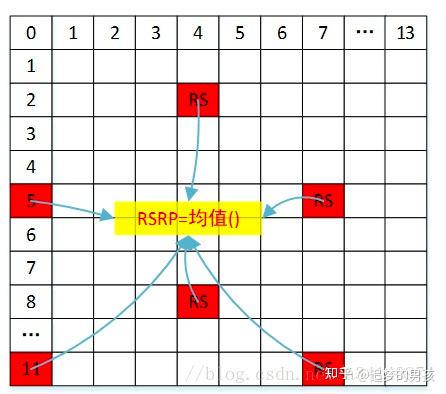
2,RSSI
RSSI,Reference Singal Strength Indicator,指的是接收带宽内的总功率,包括有用信号、干扰和底噪。测量的参考点位UE的天线端口。
3,RSRQ
RSRQ,Reference Signal Receiving Quality,定义为
RSRQ=N∗RSRP/(E−UTRAcarrierRSSI)
RSRQ=N∗RSRP/(E−UTRAcarrierRSSI)
其中N为E-UTRA carrier RSSI测量带宽中的RB数量。协议规定RSRQ相对于每RB进行测量的,这与RSRP相对于RE的规定是不同的。从公式可以推断出RSRQ的对数一般为负值。
3,SINR
SINR, Signal to Interference plus Noise Ratio,指的是信号与干扰加噪声比(SINR)是接收到的有用信号的强度与接收到的干扰信号(噪声和干扰)的强度的比值;可以简单的理解为“信噪比”。